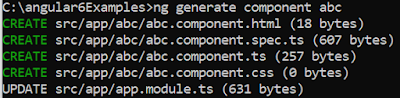What are the benefits of Angular?
What are prerequisites for building a new
angular application?
What is a component in Angular?
How to create a new angular application?
How
to add Bootstrap to angular application?
What the building
block of an angular application?
Describe how a
component works in angular?
How an angular
application executes?
What
is selector in Component?
When to use
templateUrl instead of template in angular?
What are the
differences between template and templateUrl properties and when to use one
over the other?
What is data binding
in angular?
What is a directive?
How many types of directives are present in angular?
What is component directive?
What is attribute directive?
What is structural directive?
What is ngFor trackBy in angular?
How to create custom directives?
How to create custom
attribute directive?
How to create custom
structural directive?
What is the meaning of
using * (Star) with structural directive?
When to use string
interpolation vs attribute binding vs property binding?
Describe the module.
How it works?
What is the need of
more module in an angular application?
What are the feature
modules?
What is a service?
What is dependency
injection in angular?
Describe the component
life cycle hook in angular?
What is the difference between component and directive in angular?
Describe the pipe. How
it works?
How to create a custom
pipe?
How to pass data from
one component to another component?
How to pass data form
parent component to child component?
How to pass data form
child component to parent component?
What is angular
reactive form?
How to create an
angular reactive form?
How to create an
angular reactive form with client-side validations?
How to add validation
logic dynamically in reactive forms?
How to achieve cross
field validations in reactive forms?
How to create a custom
validator in angular?
How to pass paraments
to custom validator in angular?
How to make a custom
validator logic to reusable in angular application?
What is FormArray in
angular forms?
What is the difference between a FormGroup and
a FormArray?
How to add controls
dynamically in angular forms?
How to apply
validation logic to dynamically created controls in angular forms?
How to remove dynamically
created controls from angular forms?
What are the difference
between RxJS 5 vs RxJS 6 ?
What is feature module
in angular and why it is re uired?
What is the difference
between FormBuilder and FormControl? When to use one over another?
What is angular CLI?
How to install angular
CLI?
How to create a new
project using angular CLI?
What are the different
options can be used with CLI ng new Command?
How to generate a new
component?
How to generate a new
Service?
How to generate a new
module using angular CLI?
How to generate a new
directive, pipe, routing guards using angular CLI?
How to generate a
class, interface and enum using angular CLI?
What is Linting?
What are tslint
rules?
How to compile and run an angular application locally on your development
machine?
What happens behind the scenes when we compile and run an angular
application?
What is bundling and why is it important for performance?
What are angular CLI
ng serve options?
How to compile an
angular application
What are the differences
between dev build and prod build?
What are the
differences between AOT and JIT?
How to deploy an
angular application in to IIS?
How
to create custom directives?
How to create custom
attribute directive?
How to create custom
structural directive?
What is the meaning of
using * (Star) with structural directive?
Describe the module.
How it works?
What is the need of
more module in an angular application?
What are the feature
modules?